To start modeling the village I created a reference plane from the most appropriate image I could find. Unfortunately it did have a rather large watermark but it was the most 'front on' image I could find.
The image can be found here:
http://www.google.co.uk/imgres?q=Finchingfield+village&hl=en&sa=X&biw=1040&bih=1058&tbm=isch&prmd=imvns&tbnid=NnpTPJWYTca8GM:&imgrefurl=http://www.photo-elevate.com/gallery.htm&docid=Xzxv4y8Sp1S5mM&imgurl=http://www.photo-elevate.com/Finchingfield%252520Village%252520Green.jpg&w=800&h=526&ei=rQfUTuHbPIzf8QPjzxg&zoom=1&iact=rc&dur=400&sig=102006533100558187088&page=1&tbnh=164&tbnw=231&start=0&ndsp=20&ved=1t:429,r:7,s:0&tx=143&ty=93
The unfortunate thing about modeling an entire village was that although I had a reference picture from which to work front on to, I did not have the corresponding profile view to gain a sense of perspective. This I had to judge for myself, which unfortunately took a rather long time to get right. Every time I raised the ground I would have to move the corresponding objects. Needless to say I would do a few things differently if I had the chance to start over.
Here I created boxes in the place of the buildings according to the reference photo.
Next I used cylinders to create the posts for the fence surrounding the duckpond and used a plane to simulate the grass in front of the duck pond
Next came the grass/land of the rest of the village leading up the hill to the guild hall
Here you can see the perspective view
I added a plane for the water of the duck pond which I intended to manipulate with a water texture
Here I created the horizontal fence pieces
The bridge was quite difficult to model due to it's rather particular shape and bend whilst leading uphill
I added smoothing groups to the bridge to create a smooth road and leading wall until reaching the top where it was more square
I changed the boxes into primitive house shapes with a roof and applied a bitmap of photographs we took whilst in Finchingfield and after manipulating them in Photoshop to create the correct image. I found using UV Map a little fiddly to get the gizmo into the correct position, I did this by altering amounts of the gizmo and then used the rotate, resize and move tools to position correctly
I created different shaped buildings and such to represent the many different types of houses in Finchingfield. I also used 6 different bitmap images of buildings to create a similar effect in the model of the actual village.
Here you can see I began creating the roads that travel through the village. I created these using separate planes so that when it came to assigning materials to them it would be significantly easier to get the correct shape and flow
I had to map each road to the contours of the land which was rather time consuming, even with the help of my new friend the vertex snapping tool!
The finished shape of the roads
Roads and bridge with materials. The road was a generic road texture found online and the bridge again taken from a photograph and manipulated in Photoshop before using UV Map. The duck pond was given a bitmap taken from a reflection of the duckpond on a photograph manipulated in Photoshop. This material was chosen to save time that I was rapidly running out of!
Finchingfield has many trees and to recreate this look I used the foliage section of the primitives to my advantage which I had not used before. The trees weren't exactly the right kind although I tried to make them look as realistically native to Finchingfirld as possible. I also used the autumnal colours to create a more interesting scene.
The church is a very significant building in Finchingfield and sits right behind the guildhall so I took care to model it and use uv map for the bitmap, using separate planes for the window, clock and door since I could not find a particularly straight or good photograph for which to use for the whole building.
Once I had modeled the village to a standard that we could use for animating, I added a large grass plane and a sphere to which I attached a bitmap of the sky and used 'normalise' to invert it to the inside of the sphere which was also new to me.
For the introduction to the animation we had decided to do a 'fly-through' of the village just to give the audience a feel of Finchingfield itself as this project itself is so close to the heart of Finchingfield and it's residents we wanted to portray that in the animation. I set up a path constraint for which to attach the camera to.
I then tried this path out to see how the animation looked which was not great it has to be said! The path constraint I used was far too angular and so after fiddling with the fillets of the path I decided that I still didn't like the overall effect and I created a path using smooth lines (which I didn't know existed!) and that worked much better at giving a flow to the animation.
Following this setup I rendered the 20 second introduction..... 13 hours later!!! it had rendered and I wasn't pleased with the result. I corrected the problems and rendered again. I think it took so long to render because of the trees however without them the village looked very bare so I decided to leave them in and spend the time furnishing out the guildhall, using the slice tool for a couple of the interior animations and also to create a minimised version of the village to act as a model within the museum.. for this I took out the trees!









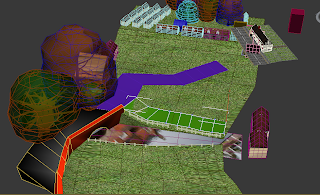












No comments:
Post a Comment